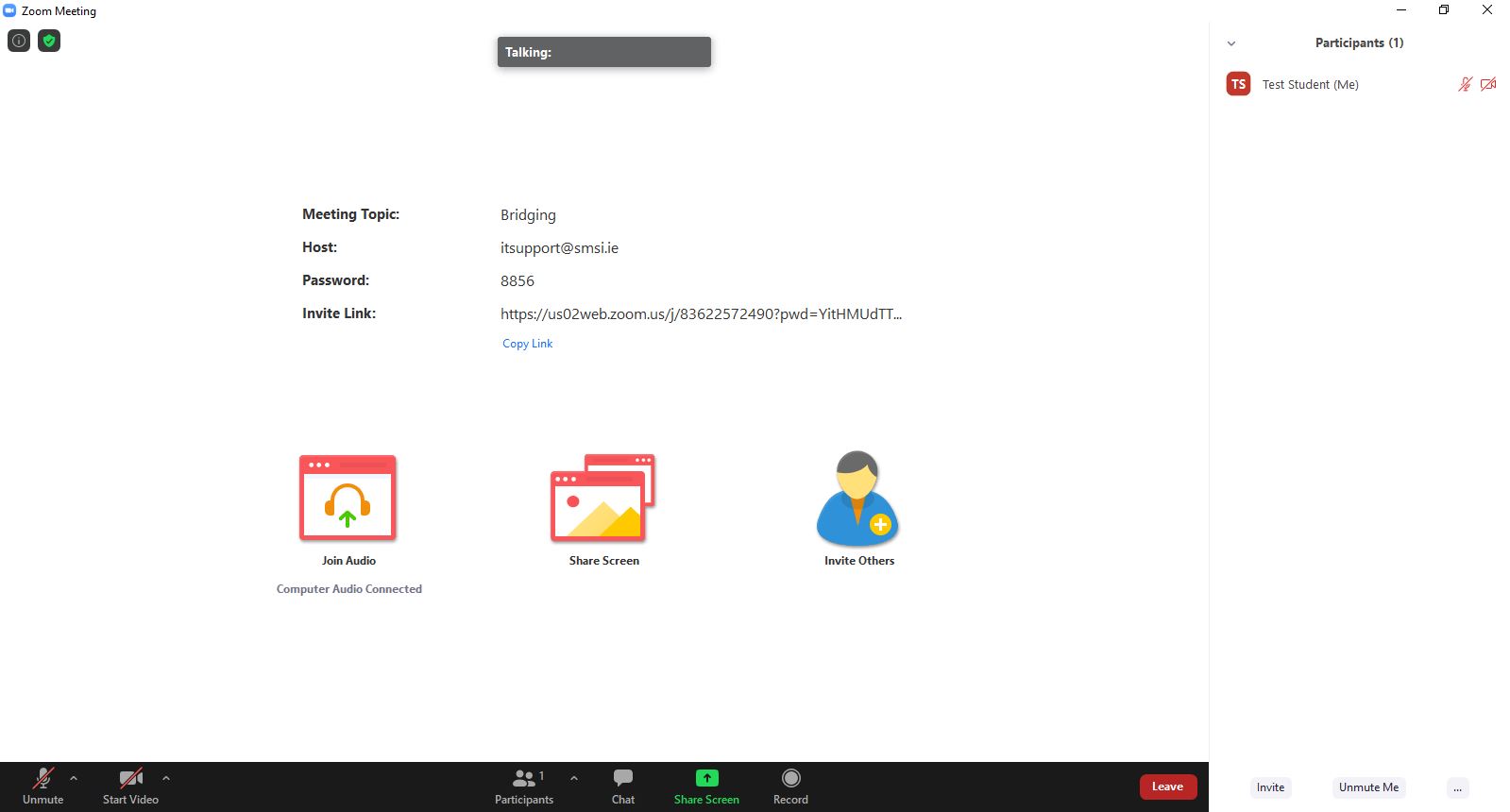Access zoom meeting using windows
Access Zoom meeting using windows operating system
The SMSI IT Department has responsibility for the provision of Information Communication Technology (ICT) infrastructure and services to meet the needs of the college's diverse user population.
Step 1: Open St Nicholas website www.smsi.ie
Step 2: In the main menu bar find MYSMSI
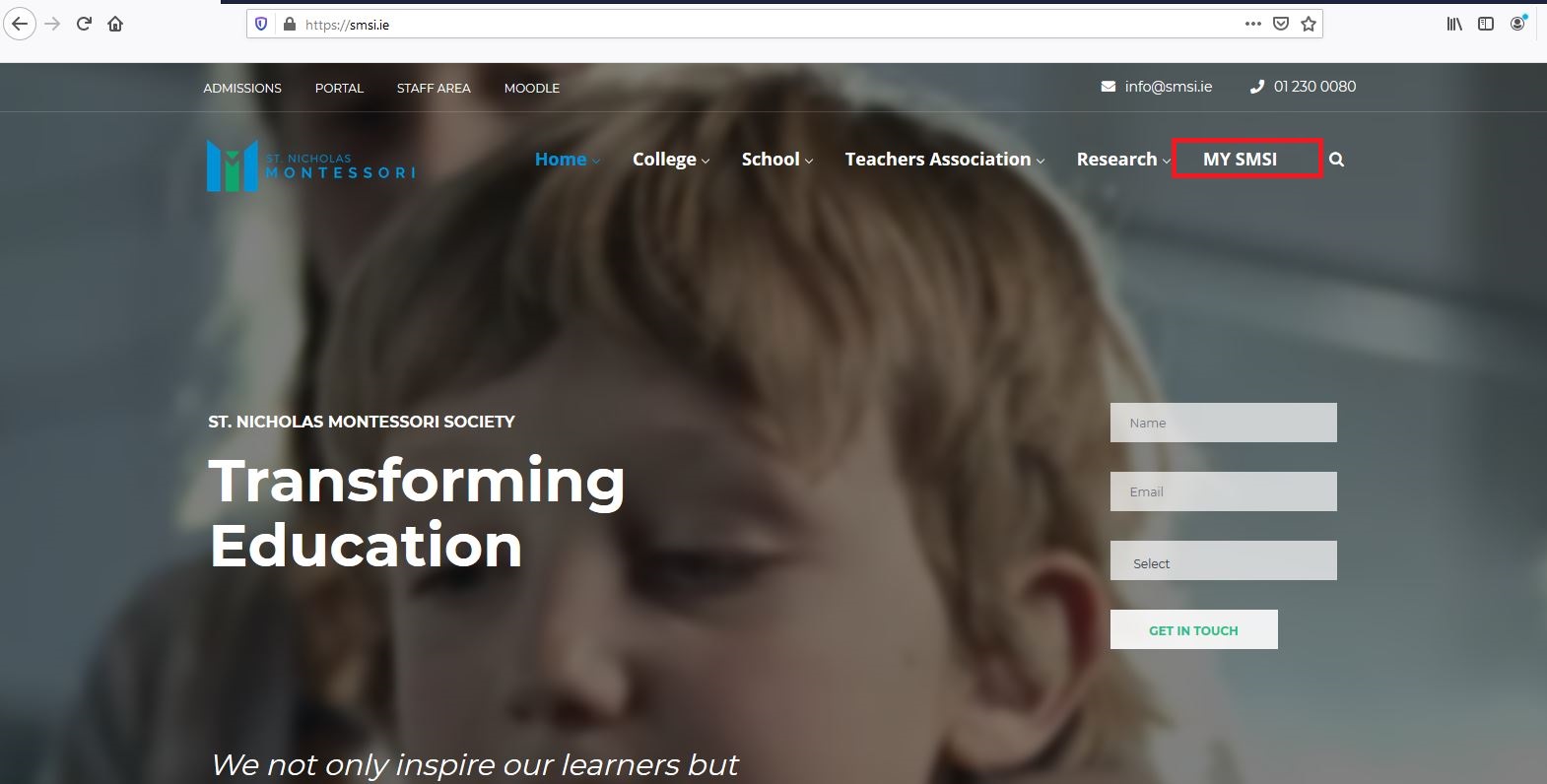
Step 3: Click IT downloads in order to download file.
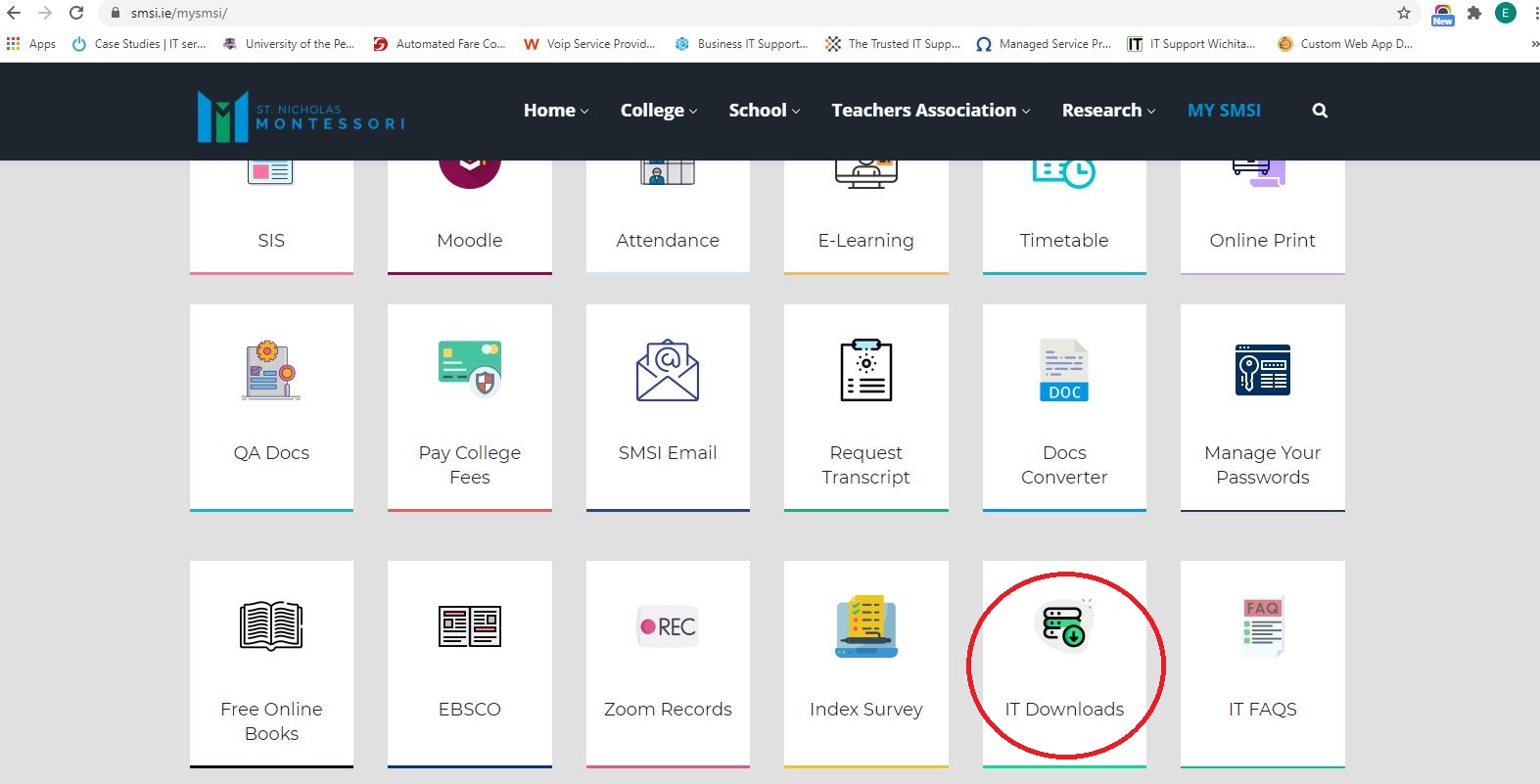
Step 4: Download zoom application for windows computer click zoom windows tab and
for Mac click Zoom Mac.
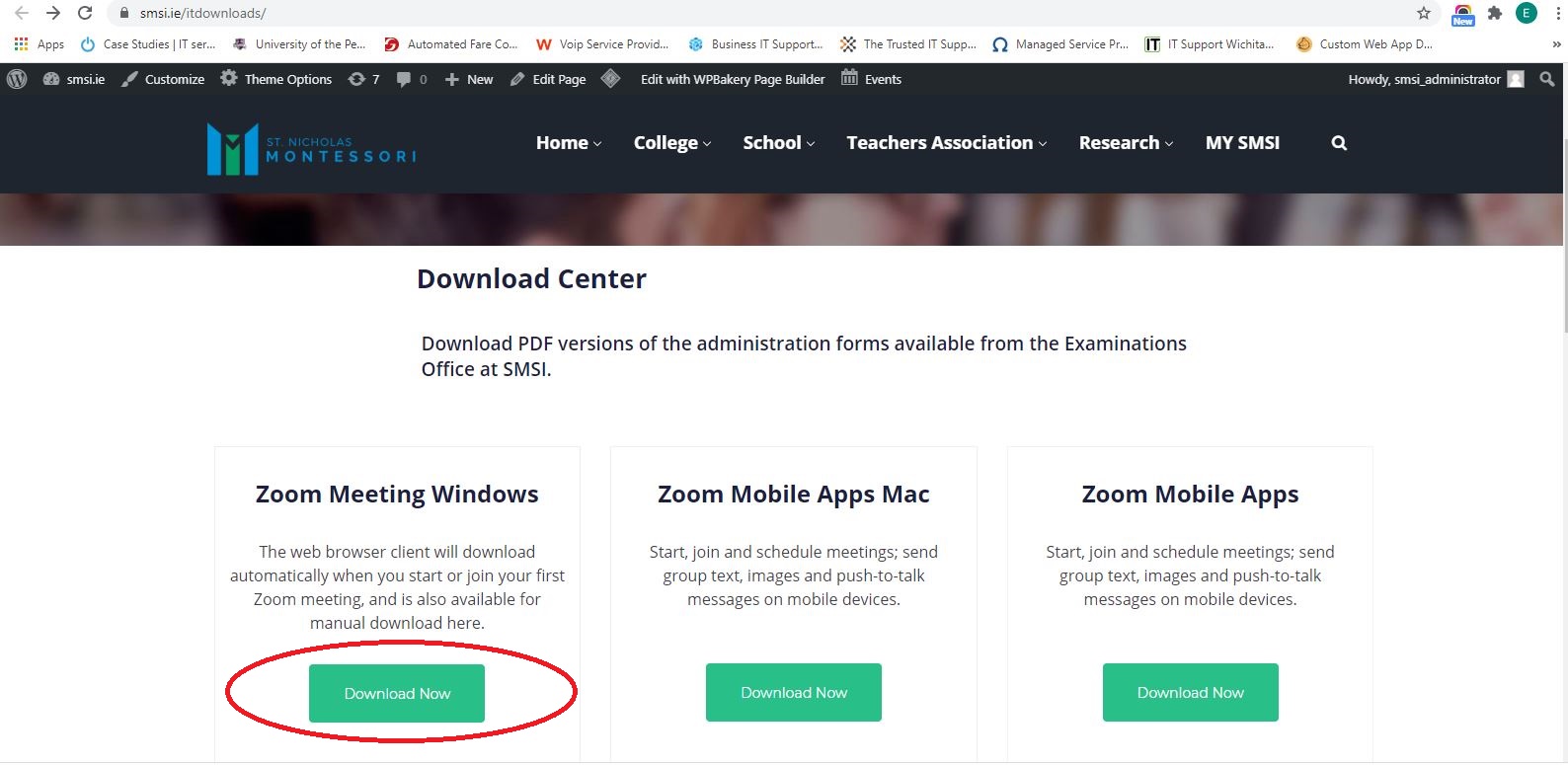
Step 5: Now open the zoom download file and click install.
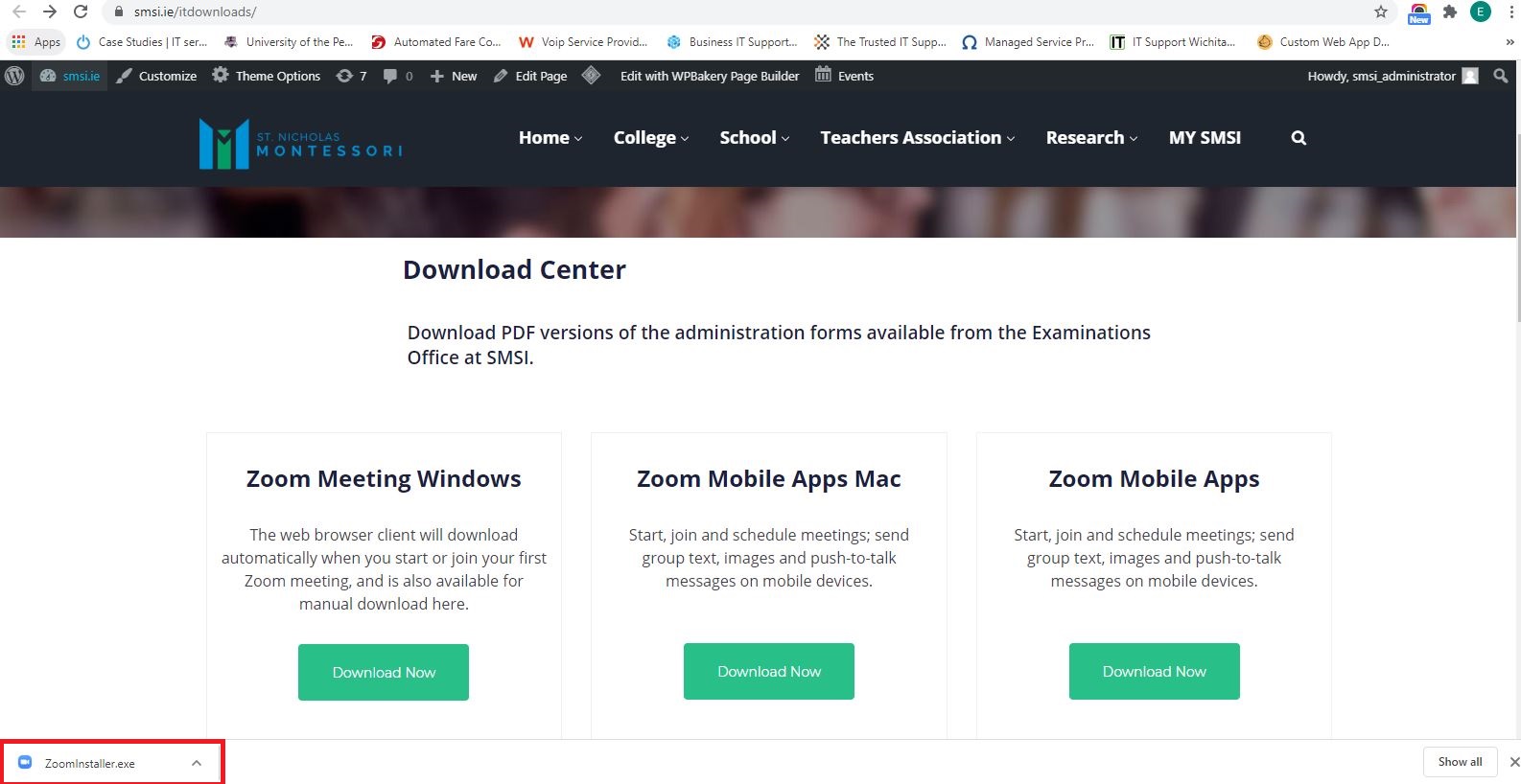
Step 6: Once you open the zoom application setup the installation will begin.
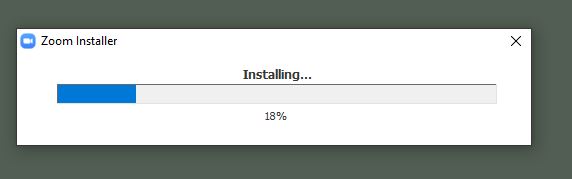
Step 7: Open Zoom application and click Join a meeting.

Step 8: Enter Meeting ID and write your name and click join.
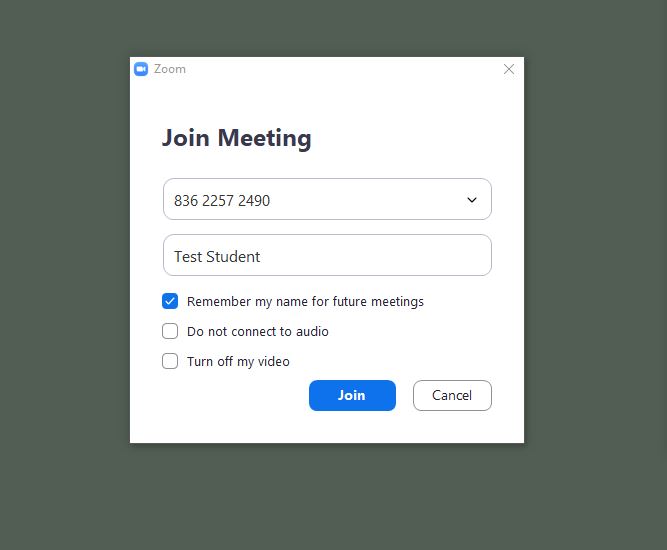
Step 9: Enter meeting password.
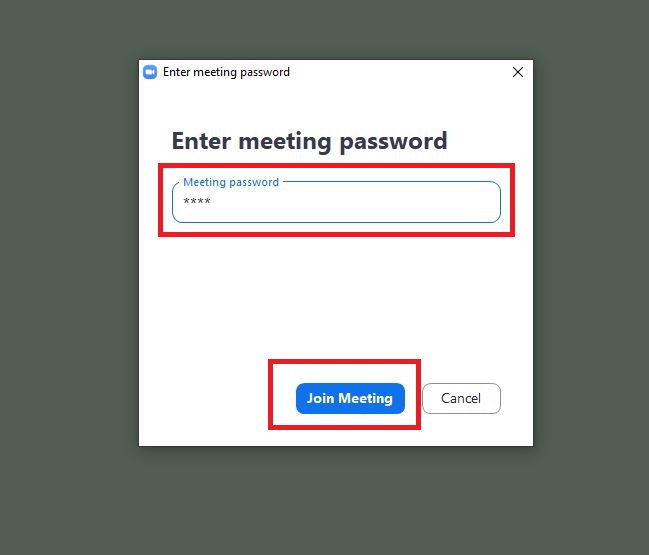
Step 10: Click Join with computer Audio blue button.
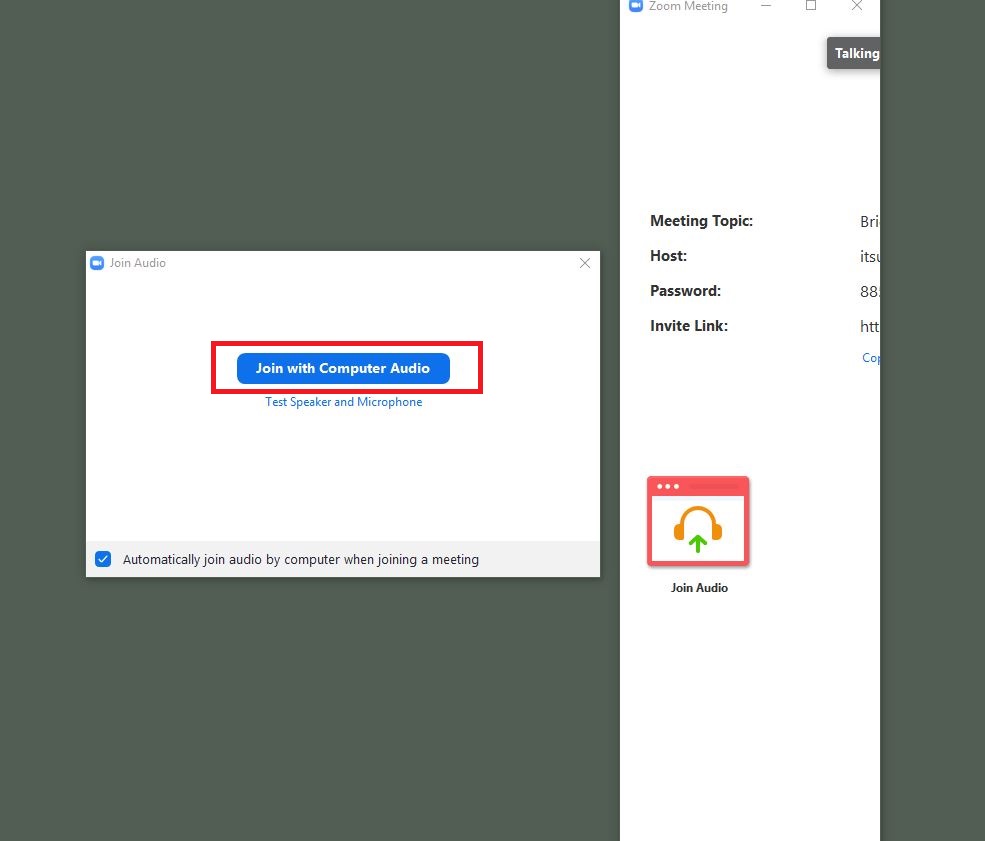
Step 11: You are in.