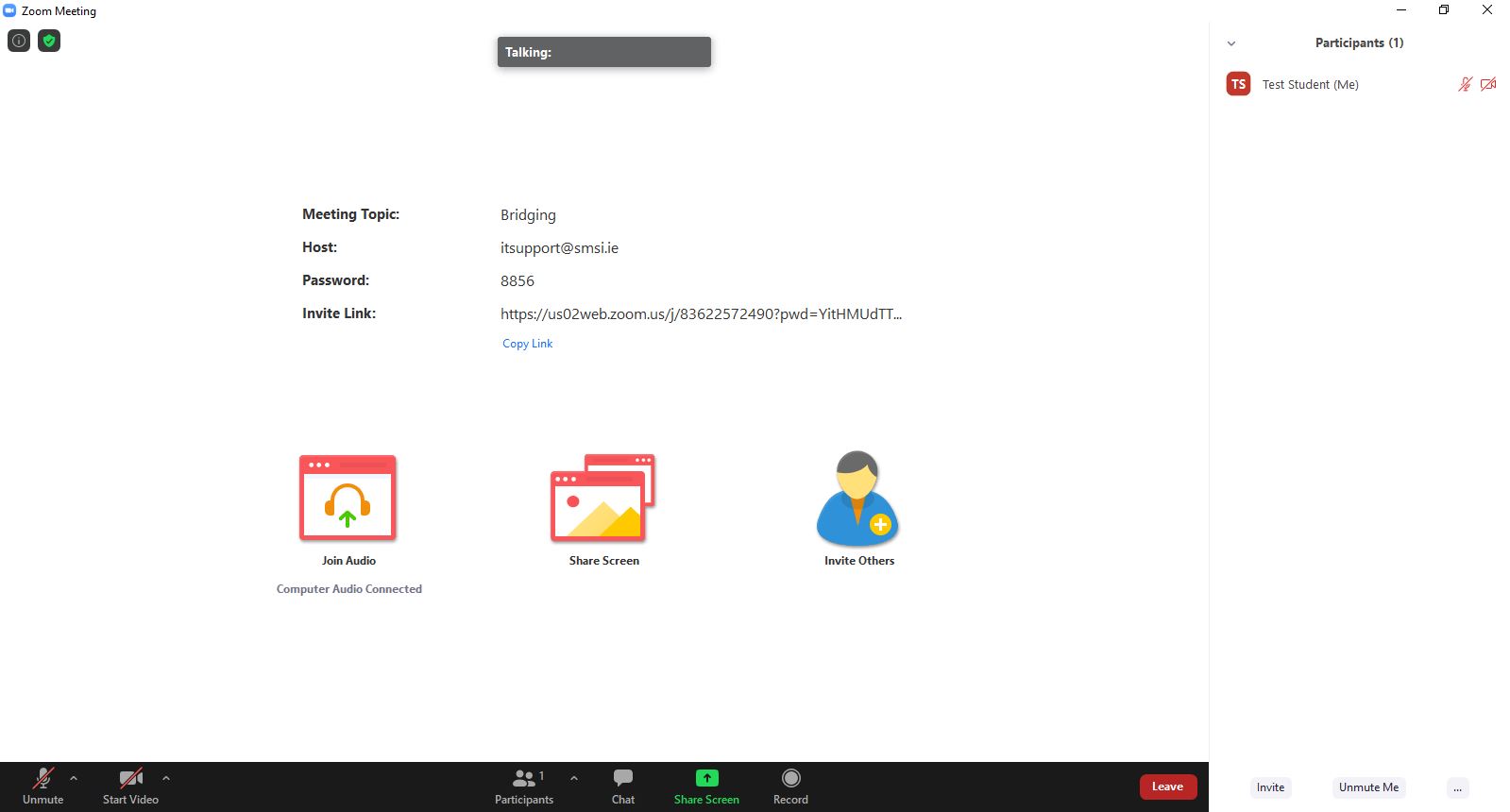Access zoom meeting using Mac
Access Zoom meeting using Mac operating system
The SMSI IT Department has responsibility for the provision of Information Communication Technology (ICT) infrastructure and services to meet the needs of the college's diverse user population.
Step 1: Open Smsi.ie in your preferred internet web browser
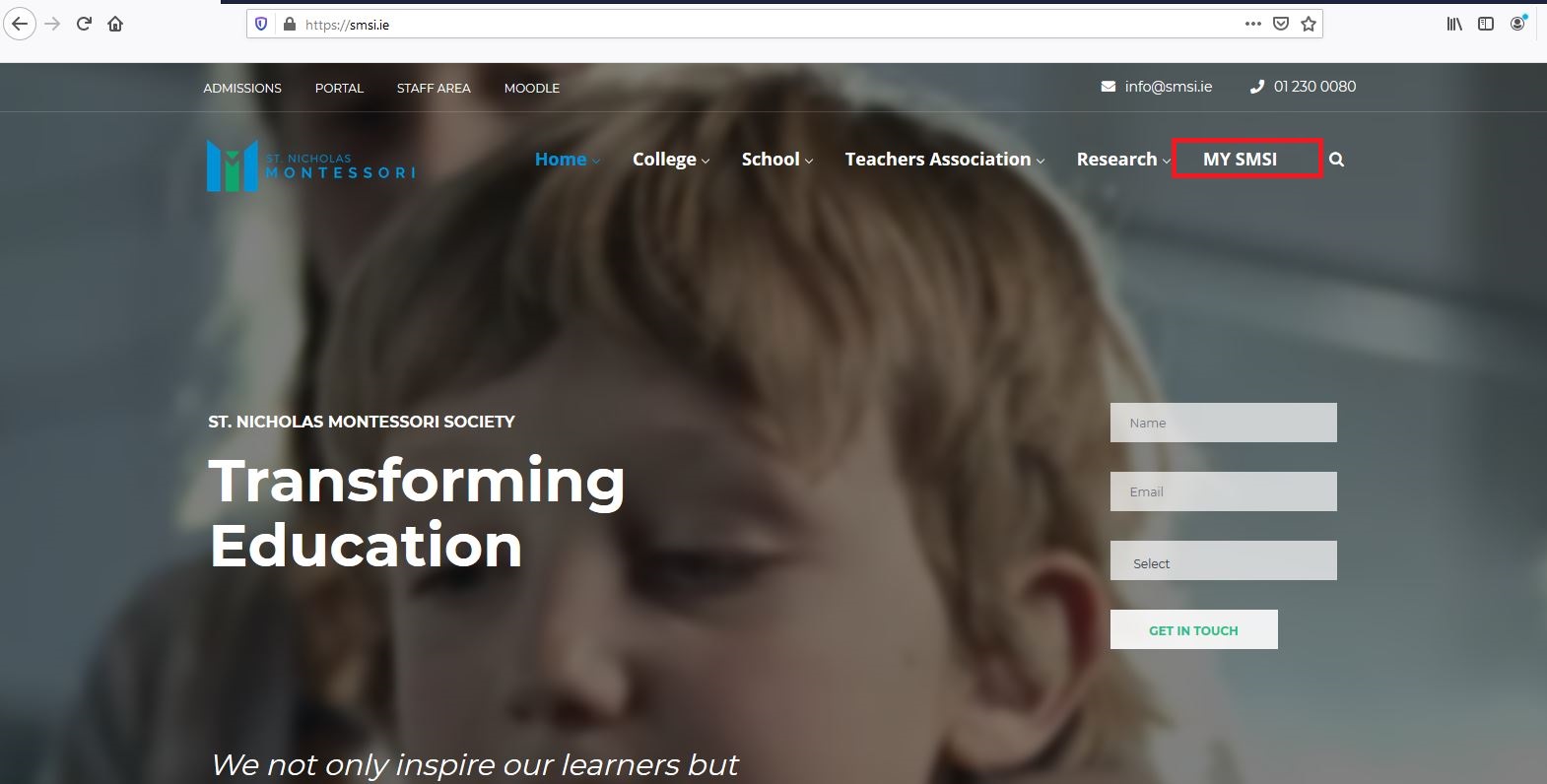
Step 2: Click IT downloads in order to download file.
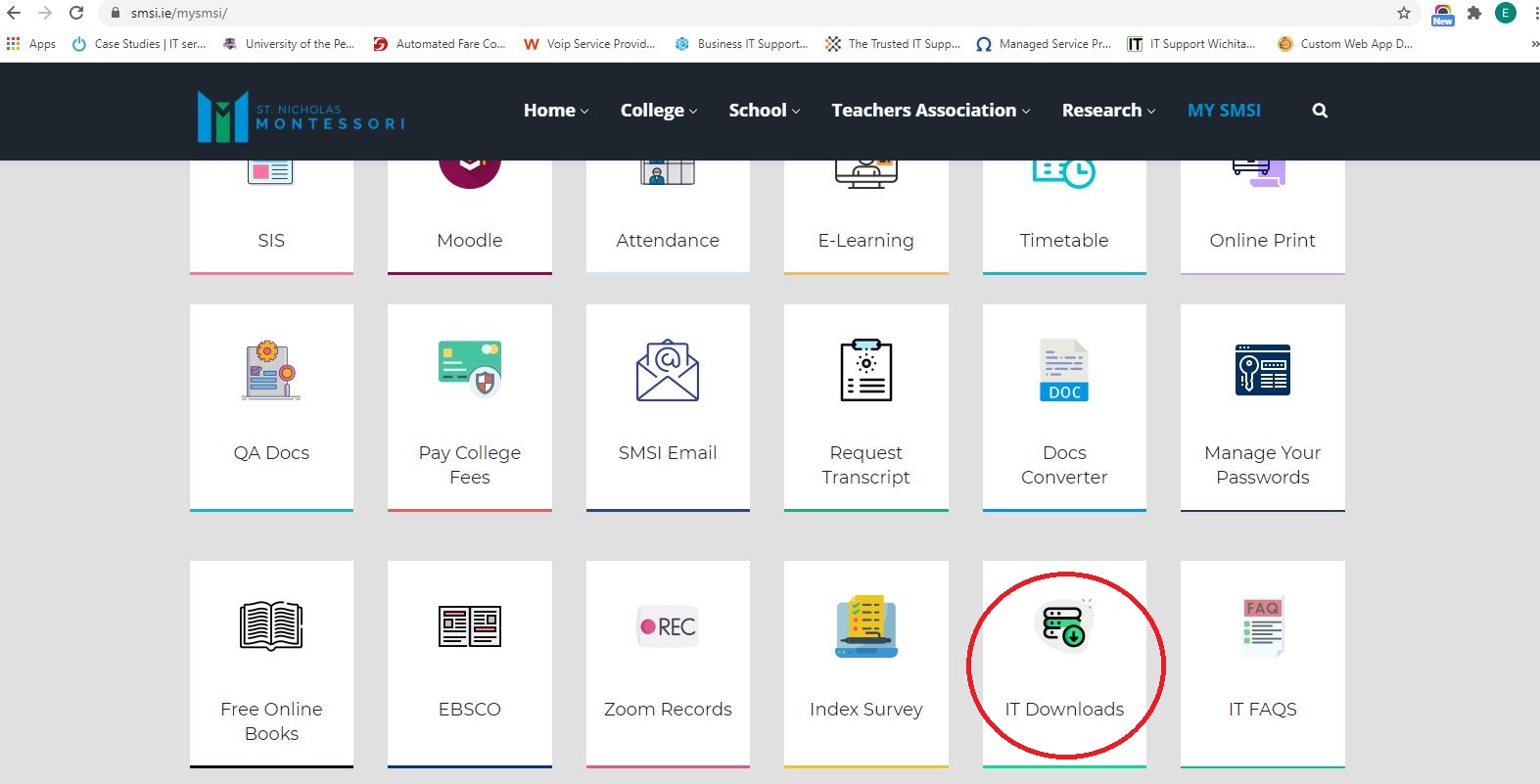
Step 3: Download Zoom application for Mac.
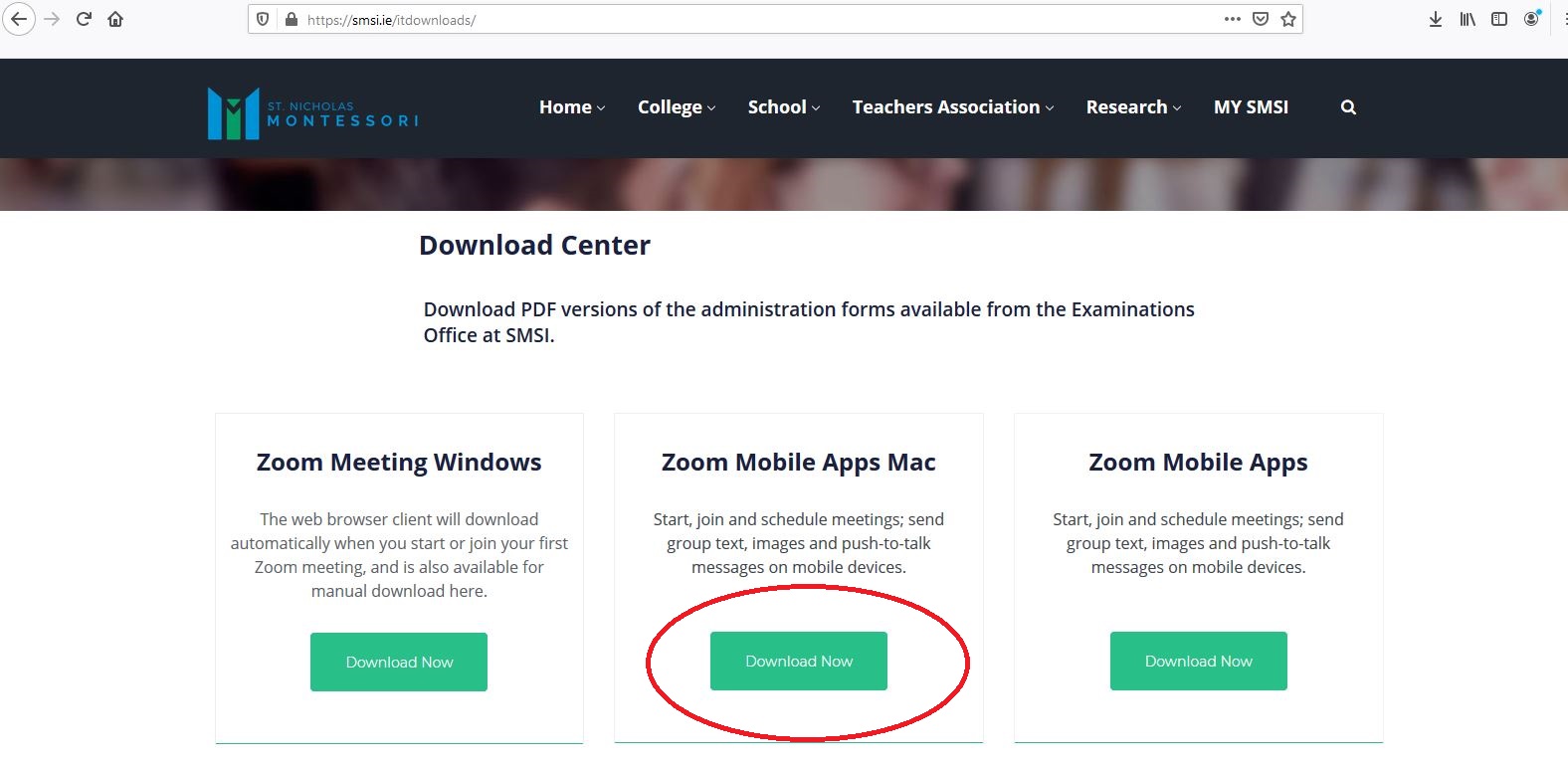
Step 4: Now open the zoom download file and click install.
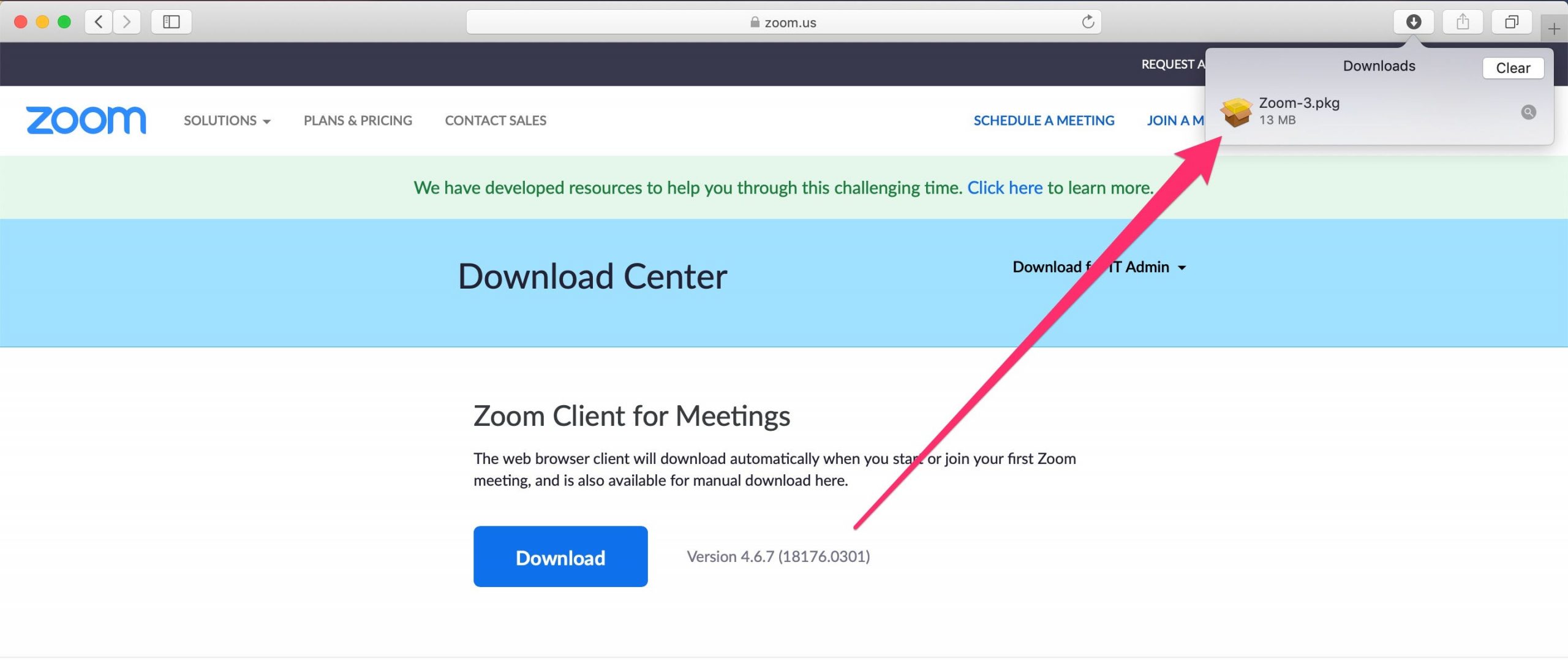
Step 5: This will kickstart the installation process. Click "Continue" on the "Install
Zoom" pop-up on your desktop. Click "Continue" again if prompted.
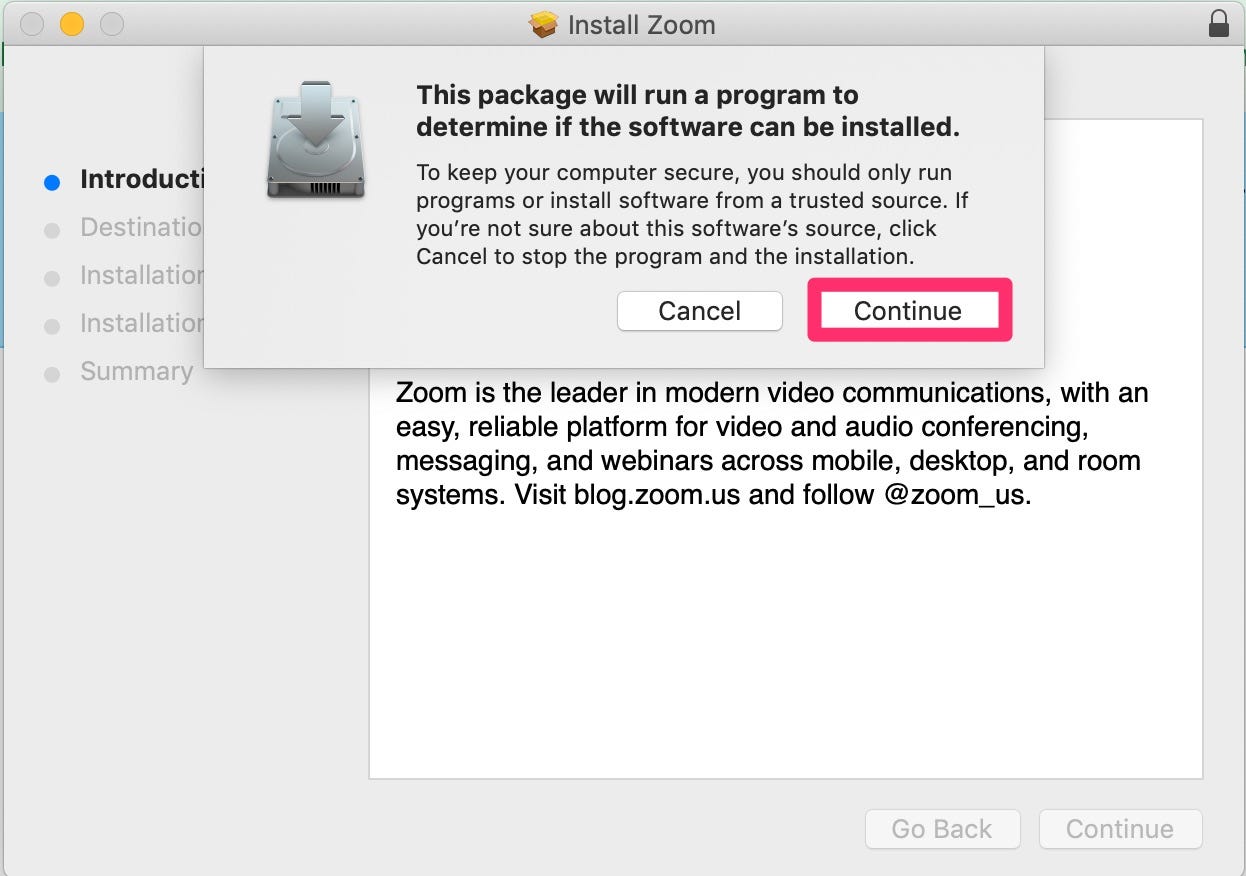
Step 6: Zoom should finish downloading fairly quickly. You should now be face-to-face
with the login screen. Enter a Meeting ID to join an ongoing meeting, or sign in or sign
up at this time.

Step 7: Enter Meeting ID and write your name and click join.
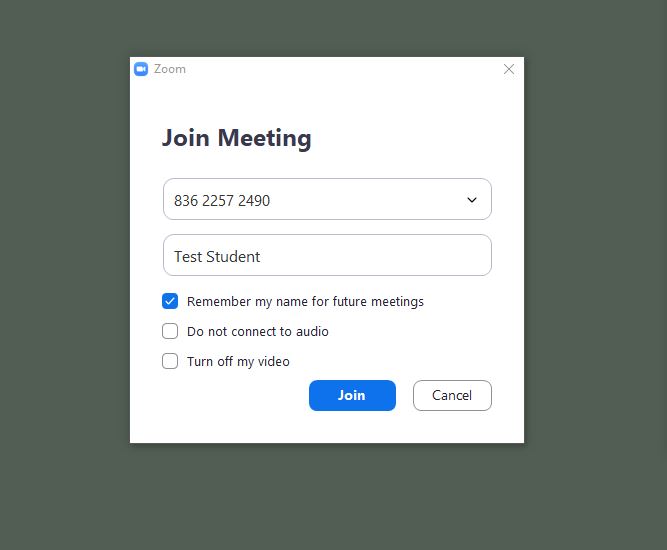
Step 8: Enter meeting password.
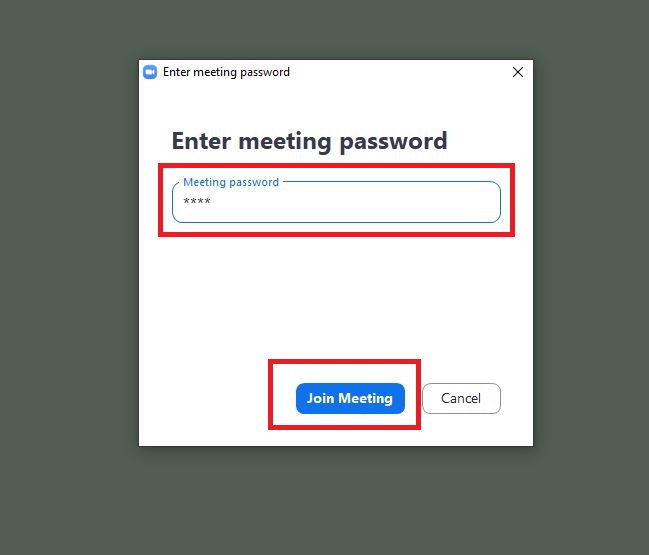
Step 9: Click Join with computer Audio blue button.
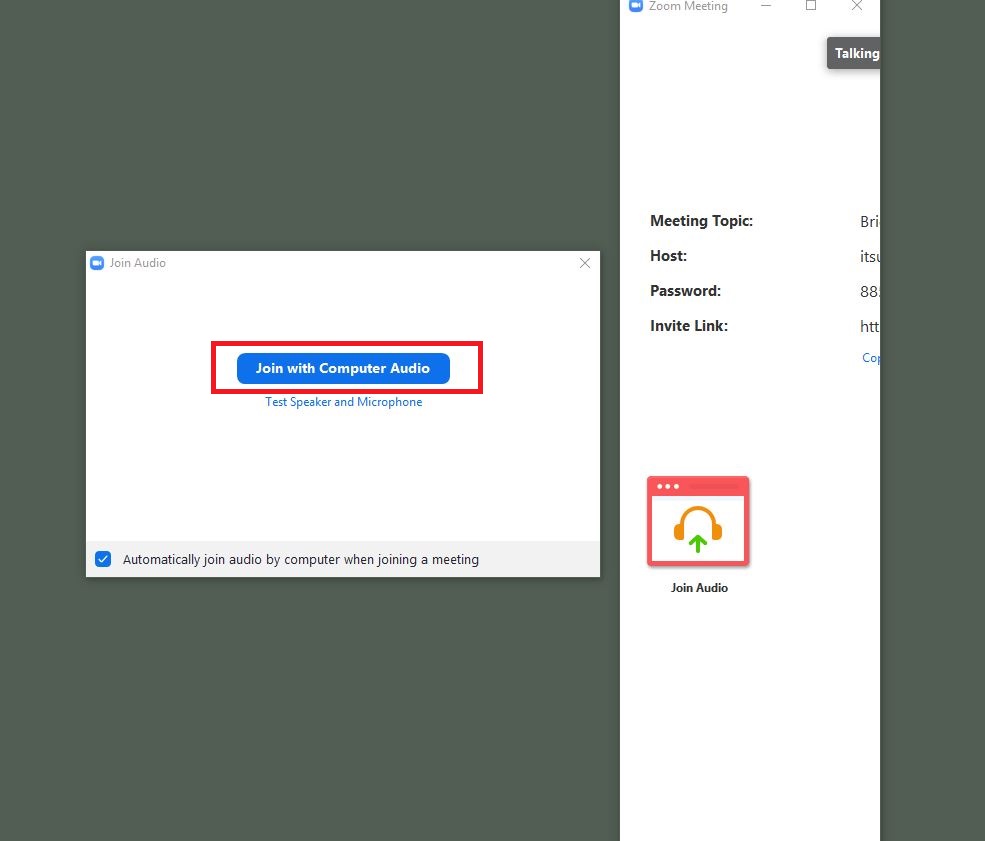
Step 10: You are in.