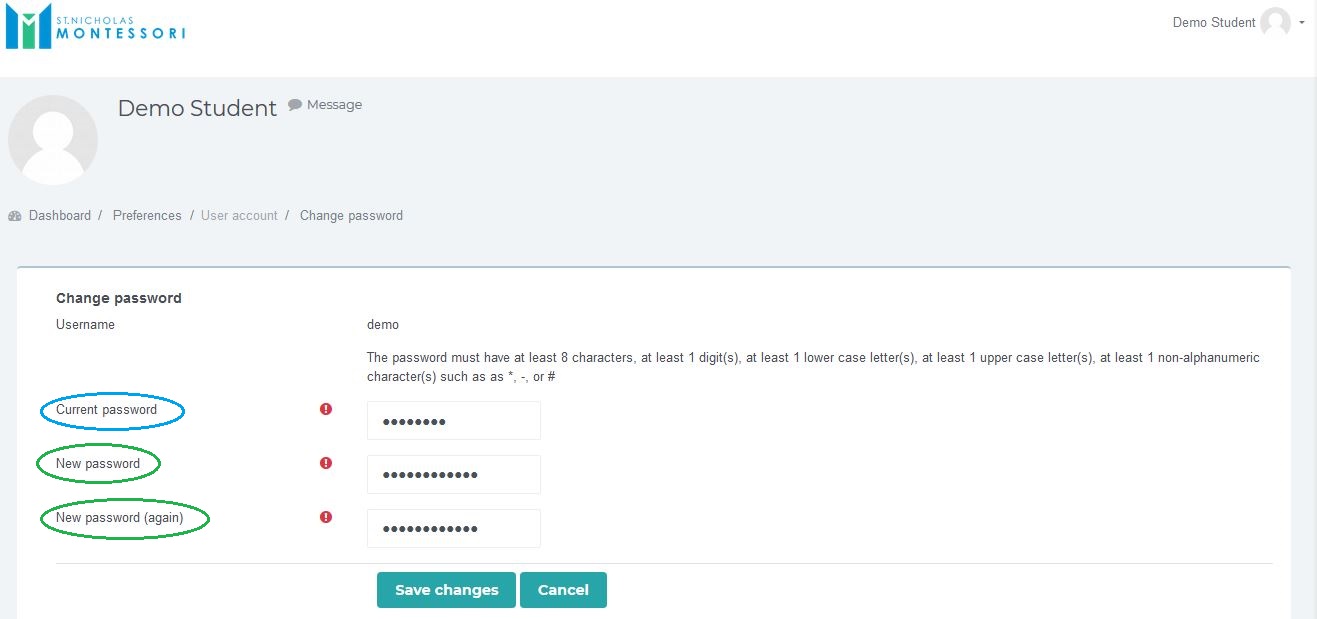How to login and change Moodle password
How to login and change Moodle password
The SMSI IT Department has responsibility for the provision of Information Communication Technology (ICT) infrastructure and services to meet the needs of the college's diverse user population.
Step 1: Open Computer web browser i.e Google Chrome, Mozila Firefox or any internet web browser
Step 2: In address bar write www.Moodle.smsi.ie
Step 3: In the right side of screen click Login
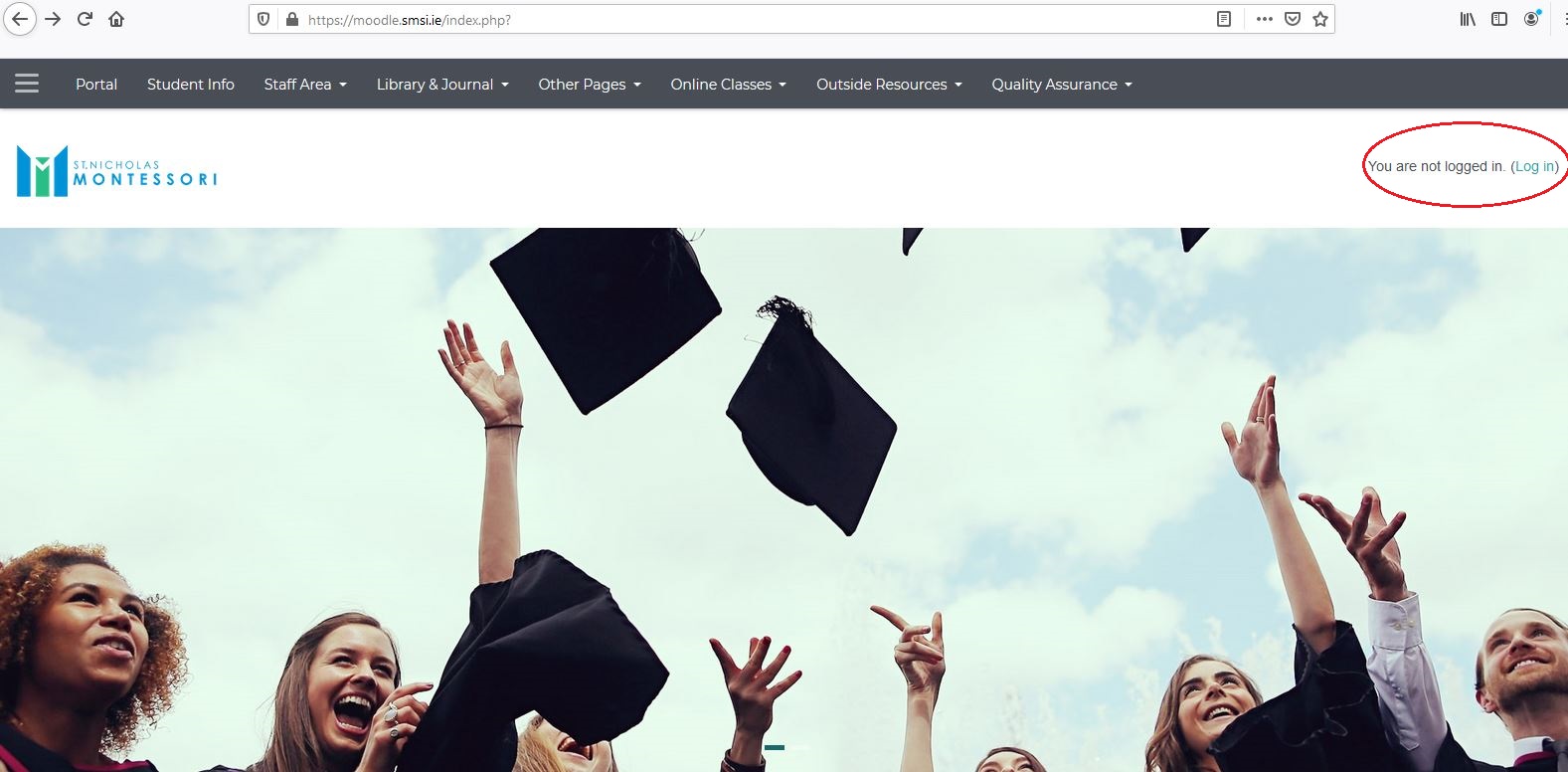
Step 4: Enter your username and password
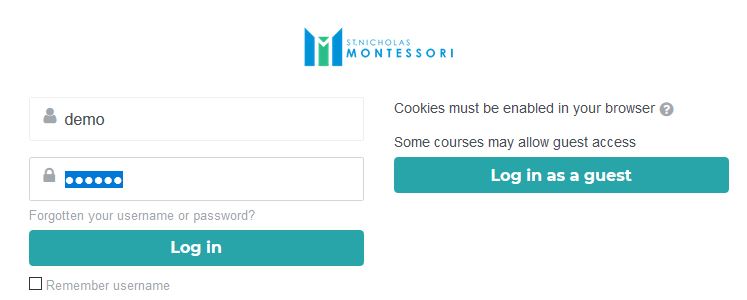
Step 5: You are in now using your username & password
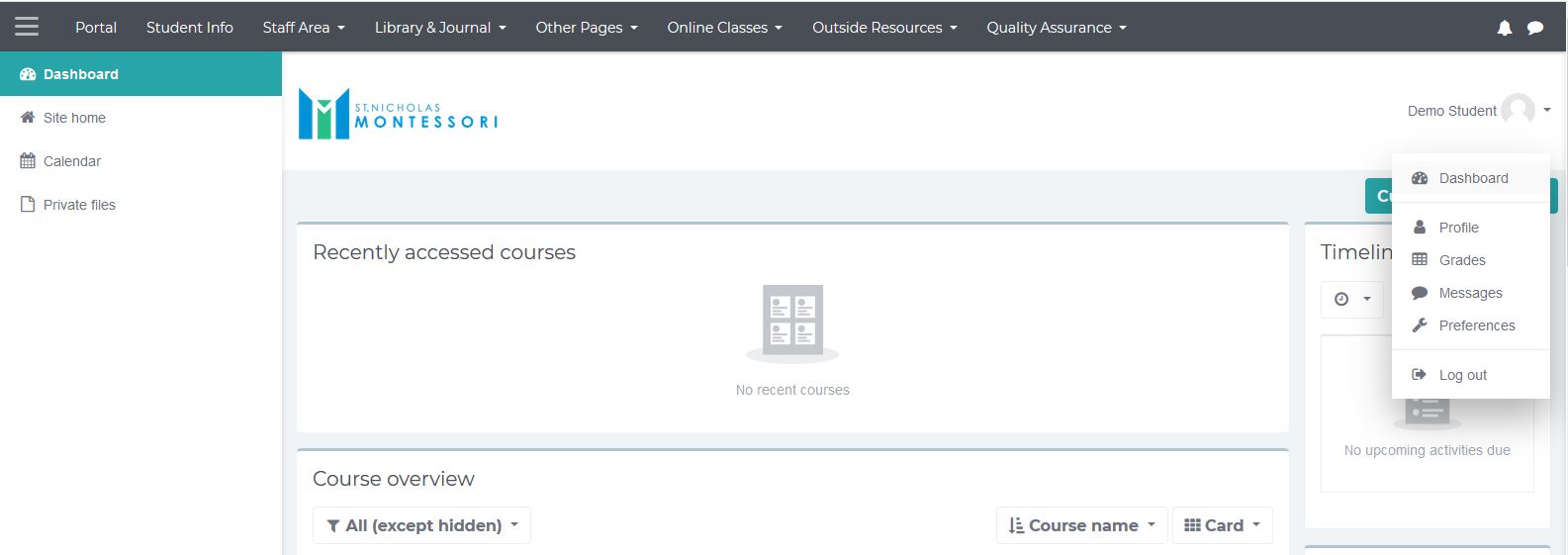
Once you logged in now you will be able to change password
Step 1: Click User profile in the right hand side of screen. From Drop Down menu click
preferences.
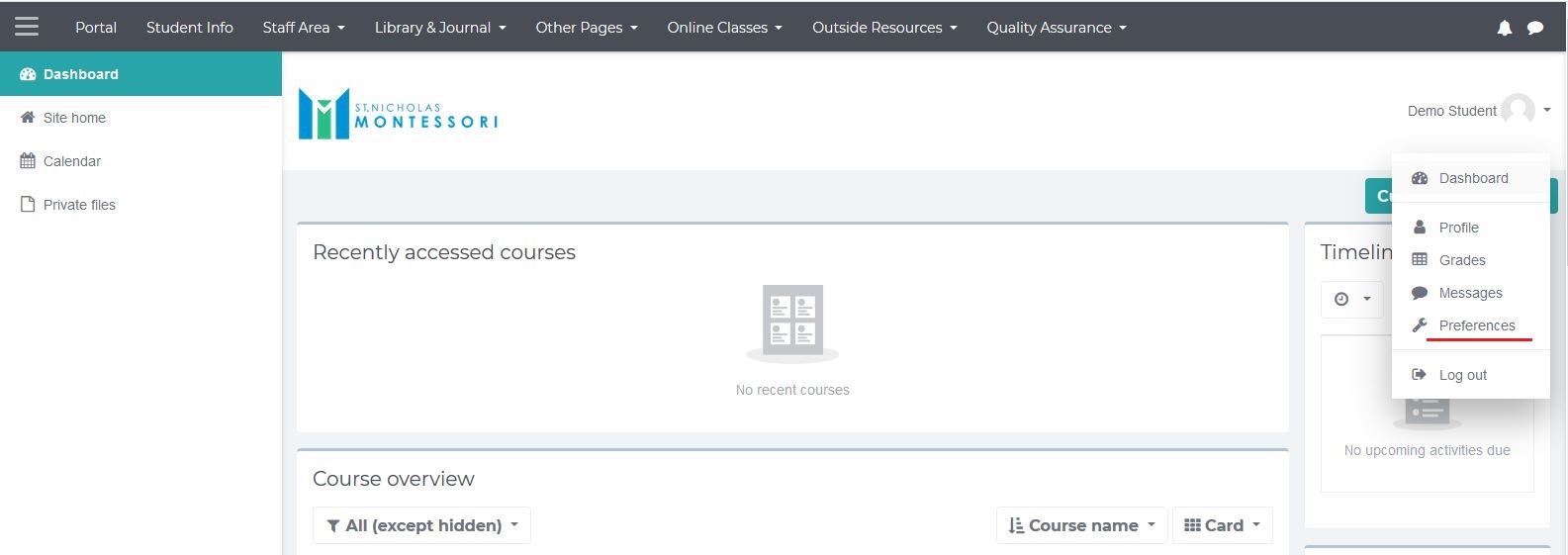
Step 2: Under user account tab click change password.
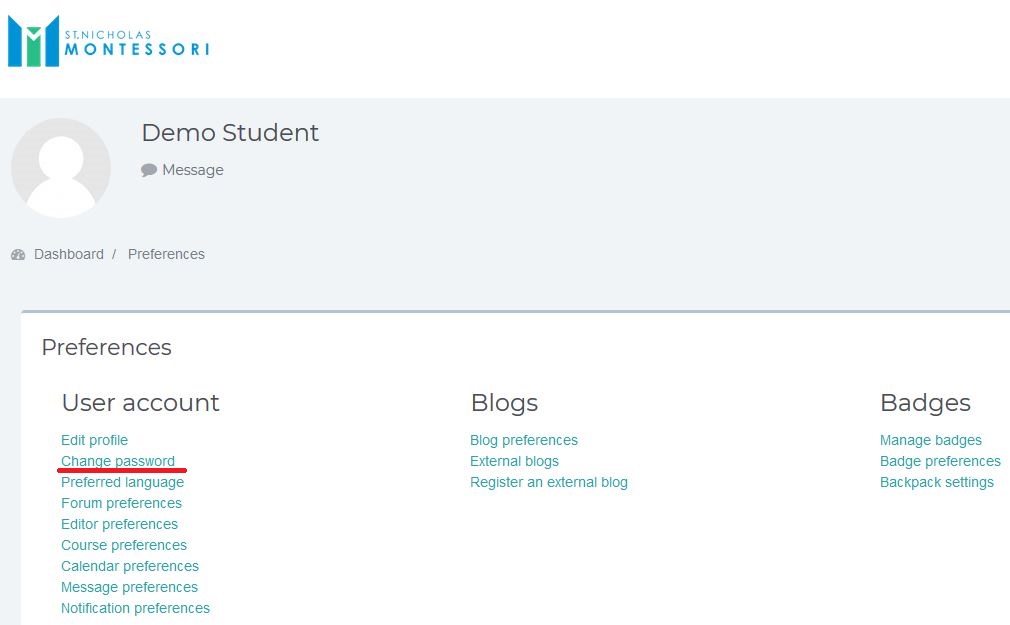
Step 4: Now enter the your existing password along with new password in order to change
user account.